Below are the steps which guides you to restore outlook Backup 2010
- Open Outlook and go to the option File from the above left and click on open.
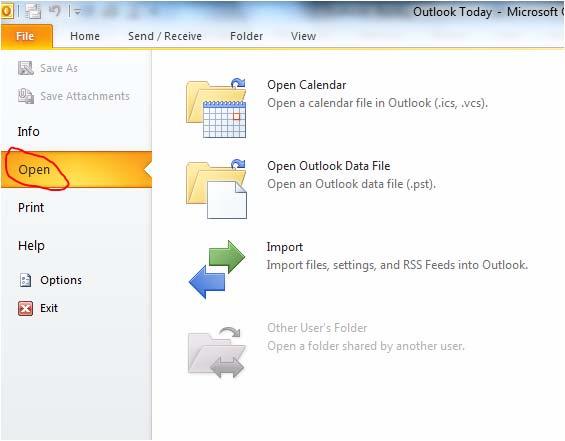
- Click on Import option.
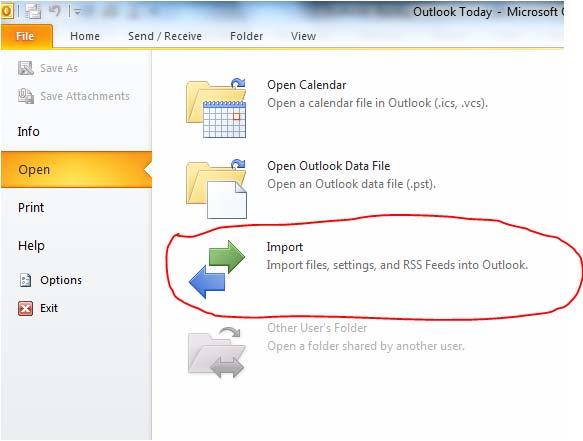
- Select import from another program or file and click next.
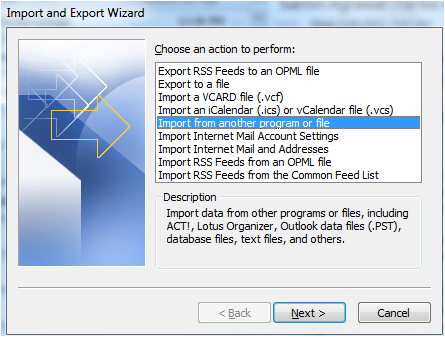
- Then Scroll down and select Outlook Data File (.psMS Outlookt) and click next.
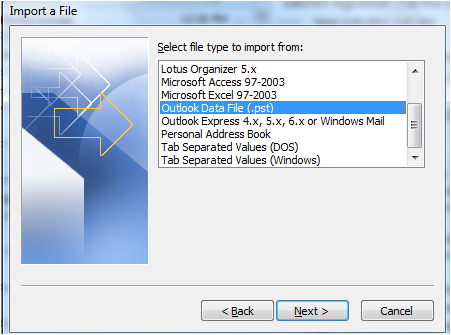
- Then browse the folder where you have kept your backup and select your backup and theoption suitable for you and click next.
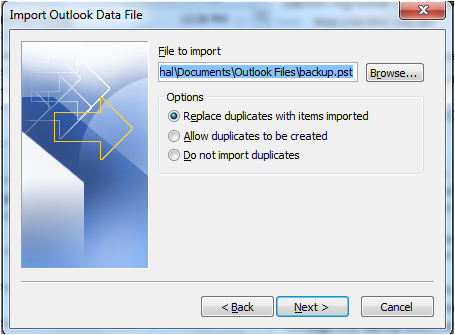
- Select Personal Folder and also tick right on “Include Sub folders” and Import it into the samefolder.
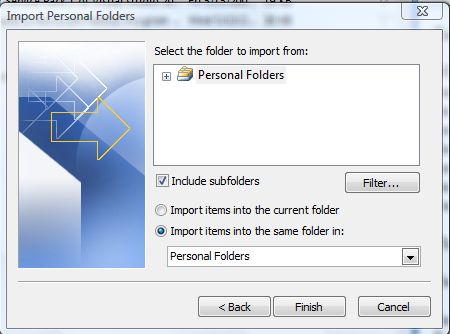
- Hit Finish to complete it.
